Connect power (12 V.) and an amplifier or headphones.
Select internal clock (EXT-INT switch) and BPM to your favorite rate (RED flashes)
Start with all the controls to mid-position.
Move TRIG1 and TRIG2 to the left position (counterclockwise) : GREEN and YELLOW will flash at the same rate as RED.
Select TRIG1 and TRIG2 on ENVELOPE SELECTOR switches (down position)
you’ll hear two distinct sound (left and right if you are stereo) at the time GREEN and YELLOW flash.
Slowly raise TRIG1 or TRIG2: the sound and flashes will slow down, always in sync with RED flashes.
Let’s work on sound : adjust BASS ENV, BASS LEV, CUTOFF and RESONANCE for nicest bass the chord section may need to adjust CH1 CH2 CH3 (start with all at left position) these control along with PRESCALER allow to choose the notes the chord is made of the MANUAL PLAY buttons allow listening the separate notes, you can stop the clock (EXT position) and try different combination of prescaler and note divider, adjust VCO PITCH to transpose your chords.
… if you care about harmony (musician mode ON)
You will notice that all PRESCALER and note dividers play the highest note when in left position (divider=1) raising slowly one of these controls will lead to a subharmonic sequence (frequency divided by 2,3,4,ecc)
If the first note is for example C4, The sequence will be : C4 C3 F2 C2 Ab1 F1 ….
it’s easy to get a minor chord setting the three chord dividers to Ab1 C2 F2 you’ll get a F minor, and you can transpose it using VCO PITCH.
Major chords are more tricky: set PRESCALER 1 to F2 and PRESCALER 2 to C2, transpose 2 octaves up CH1, will generate a sequence starting from F4 F3 Bb2 F2 Db2 Bb1 … (the original sequence transposed one fourth up), CH2 and CH3 will play the original sequence C4 C3 F2 C2 Ab1 F1 …
Now pick an Ab1 Db2 F and you have a major Db chord you can transpose as always with VCO PITCH more other types of chord can be obtained this way (musician mode OFF)
…. now the scale generators
Move one of the SCALE MIXER control: you hear a scale (=sequence of notes) ascending (toward +) or descending (toward -), adjust the number of step with the corresponding SCALE #STEP controls the two scale generator can be mixed at every ratio and an OFFSET control allows tuning the melody, you can still transpose it using VCO PITCH.
Regarding VCO PITCH and OFFSET: it may seem they do the same thing, but it’s incorrect VCO PITCH multiplies all frequencies by a fixed ratio and thus transposes a melody leaving intervals unchanged OFFSET adds a fixed value to all frequencies and so the melody sounds different from the original.
Last News

The ArpoLoop Synth
Here are the photos of the final ArpoLoop and ArpoVoce desktop and Eurorack synth version. The new synth, it’s here...

The ArpoVoce module prototype
We are getting ready with the new synth and also the big module prototype, it’s ready. ArpoVoce it’s the Arpoloop...
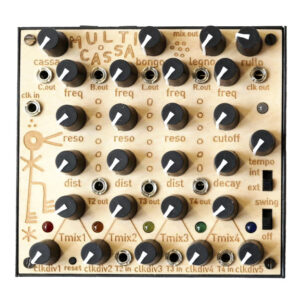
The New Multicassa_Four Channels
The new Multicassa it’s here, we added a snare channel with five dividers, tree trig out and tree trig input....

Lumamix
Resonant Mixer – Power Distribution The new LUMAMIX it’s the last addiction to the Lumanoise family, a four channel RESONANT...